I tried doing it through the Itch app, but got this error
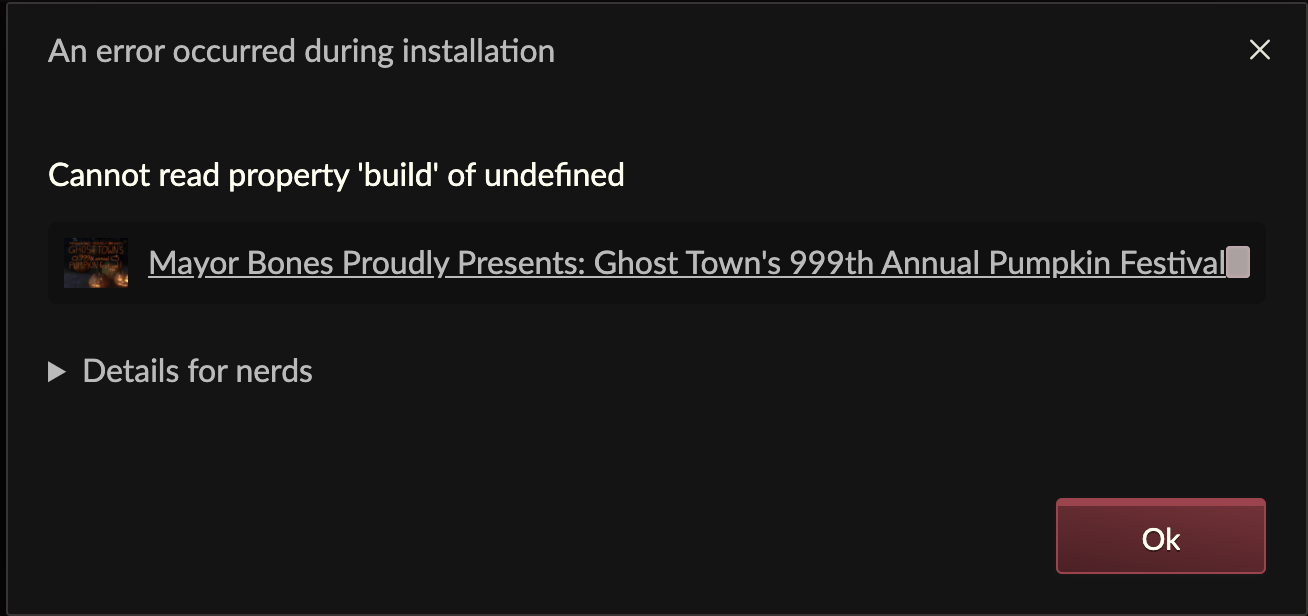
This game is a huge hit in our household, where we have a 5-year-old and an 11-year-old who are needing to play with each other much more than before, due to the pandemic. Thank you so much for making it, and supporting two simultaneous players!
The only issue we have is that the kids each really wish they could be the one who gets to customize their kitty's name and appearance. Is there any chance that customization for both players could be added to this game, or might appear in Gilbert's World?
I was excited to read that "Spell Casting supports Accessibility by allowing you to press and hold the SPACEBAR instead of clicking and holding the mouse button to draw spell lines." I want to play this game with two children of quite different abilities, and this would make it possible.
Unfortunately, I opened the game (through the itch app, on a Mac) and tried to do the tutorial by holding down the space bar. It just gave me the error sound and shook the screen. Is there something else that needs to be done to enter the accessibility mode?
I also tried playing the game with the mouse and it looks like a great fit for the higher-ability child. Thanks for making it!